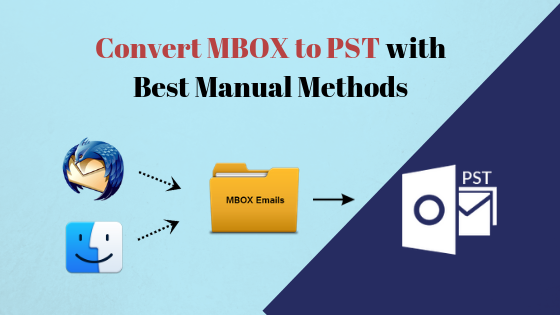The benefits of converting an MBOX file into PST format differ from user to user. Regardless of the reasons behind MBOX to PST conversion, we are going to majorly focus on the manual techniques on how to convert MBOX to PST. So, let’s get started!
Somehow, we couldn’t help but drew below a couple of major advantages of Outlook PST over MBOX. If you already know these, then directly skip to the methods of MBOX conversion section.
MBOX file format supports several email applications such as Mozilla Thunderbird, Mac Mail, Entourage, Eudora and so on. But still, most of the users want to switch to PST format. Microsoft Outlook is prominently used email client these days by many professional users all over the globe. It consists various advanced features that attract users to convert MBOX mailbox to Microsoft Outlook.
So, in this write-up, we will be discussing proficient solutions to import MBOX to PST Microsoft Outlook effectively.
Why Users Want to Convert MBOX to PST?
It is essential to know why there is the huge preference of users to PST over MBOX file format. Here are some benefits of using Outlook PST file:
- PST File Supports Various Types of Data: MBOX format is appropriate and suitable only for email messages. But, the Outlook PST format can include all kind of data like emails, contacts, calendar entries and many more.
- PST is Advanced Format: PST format is very progressive and advanced for storing mailbox data systematically. But the MBOX format is the simple one, and emails are stored sequentially.
- Advanced Features & Functionalities: Microsoft Outlook facilitates more control for users and permits advanced security features for emails and attachments.
- The User-Friendly Interface: Space has been expanded between email messages and the name of the email sender is in a larger font. You also get an improve glance of your unread email. In addition to displaying the text in bold for an unread email.
Tip: Take a copy of all your data before performing the manual steps of MBOX file conversion.
How to Convert MBOX to PST For Free – Best Manual Methods
Below are top 3 manual techniques to import MBOX into PST format. With the help of Thunderbird, EML format & Via Apple mail. These 3 methods have been elaborated.
Method 1. Convert MBOX into PST – Thunderbird
Convert Thunderbird MBOX mail to PST format.
- Open your Mozilla Thunderbird application
- Choose the folder “myfile.mbox” from Local Storage.
- Now start to choose emails one by one by clicking on them pressing shift key, or press “Ctrl+A” to select all at once.
- Next, click on “Save As” option by right clicking on the selected emails.
- Create a new destination folder, say “New Folder” to save the selected email messages.
- Now open your Outlook account & visit File menu
- Choose Account Settings option >> go to the Data Files.
- Hit on Add & >> choose Outlook data file (.pst) option.
- Then select the destination folder (New Folder) and provide a name to the new Outlook PST file.
- Now, locate the “new folder”, created in step 5, through Window Explorer.
- Drag all the emails with “Ctrl+A” to Outlook account & drop them either in a new data file or the regular message panel.
- Lastly, keep patience and wait until all the emails have been transferred.
Method 2. MBOX Conversion Via EML Format
To execute the MBOX format emails to PST procedure, you just need to follow these three simple steps in sequence to get a better outcome:
- Save MBOX emails as EML format.
- Drag & drop the resultant EML files to MS Outlook.
- Migrate emails to PST files.
- Save MBOX Emails as EML Format
Step 1: First of all, open the MBOX email application. Right-click on a folder and click on New Folder option.
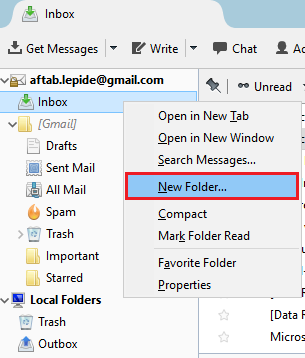
Step 2: Now, enter a name and hit on Create Folder.
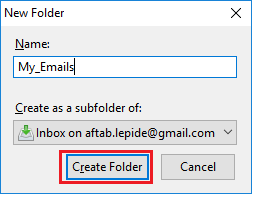
Step 3: Then, choose all the EML messages you need to export and move them to the newly created folder.
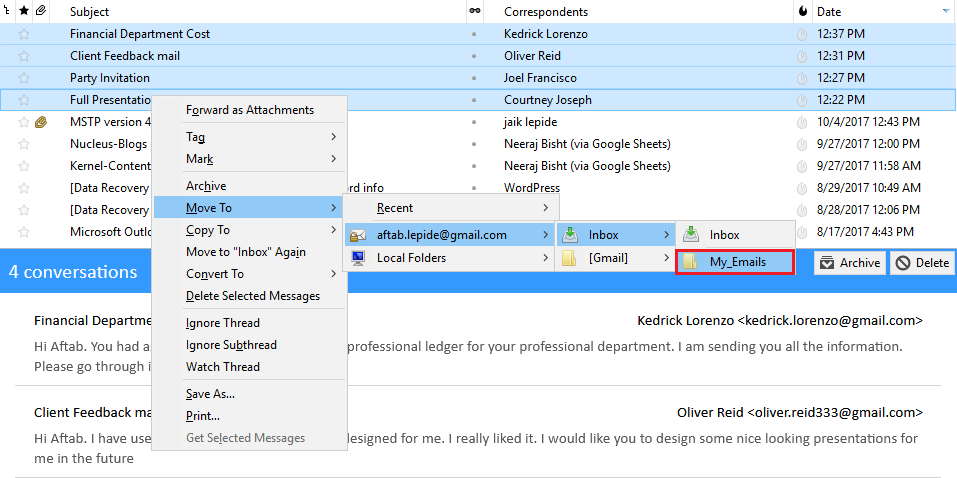
Step 4: Here, all the emails are present in the folder.
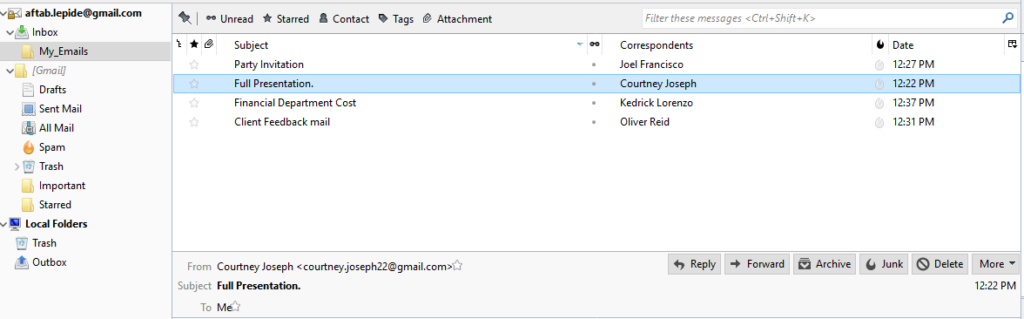
Step 5: Afterwards, select all the emails and choose the “Save as” option. It will save the emails in EML format to any preferred location.
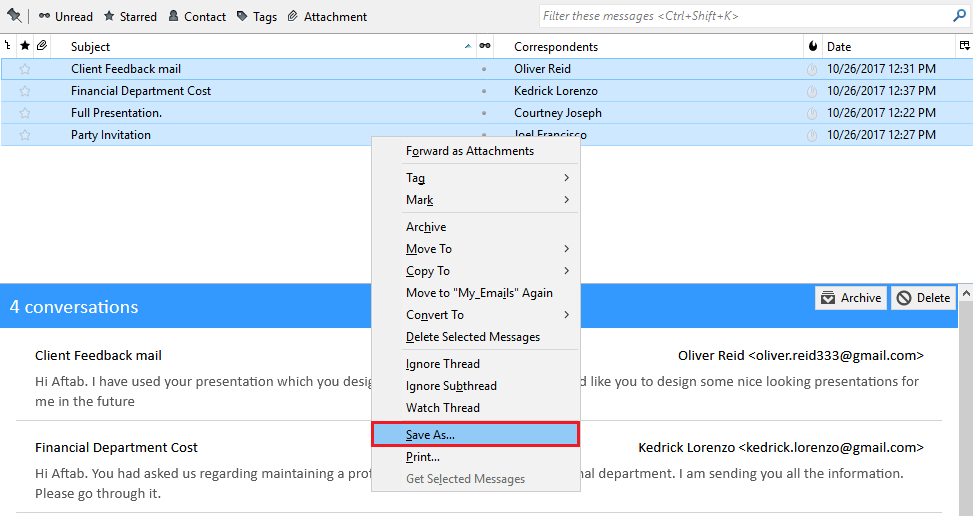
- Drag & drop the resultant EML files to MS Outlook
Step 1: Initially, open the folder where EML files are stored. Choose all the emails and simply drag and drop them to Outlook folder as per your desire.
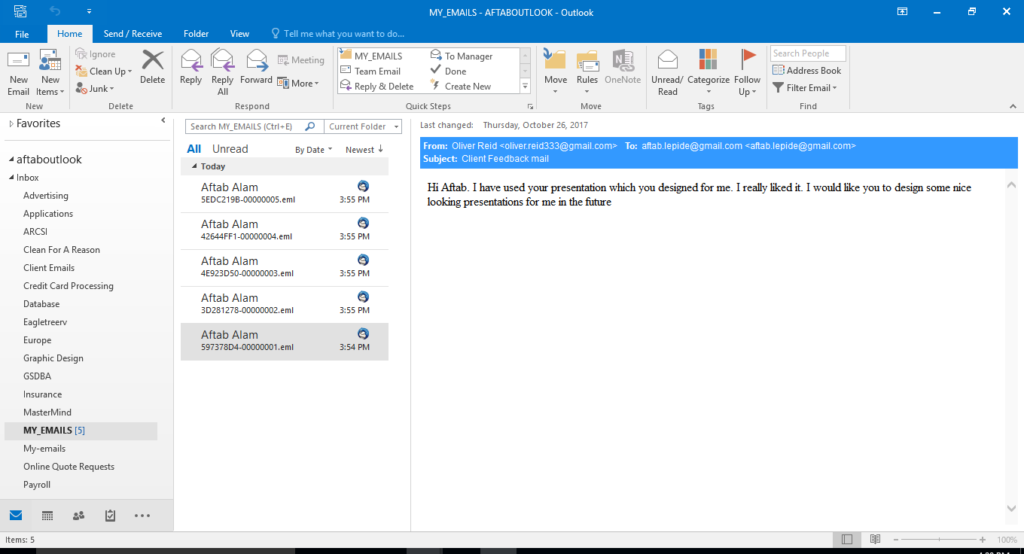
- Migrate Emails to PST Files
Step 1: To transfer the emails to an Outlook PST file, simply follow File >> Open & Export >> Import/Export option.
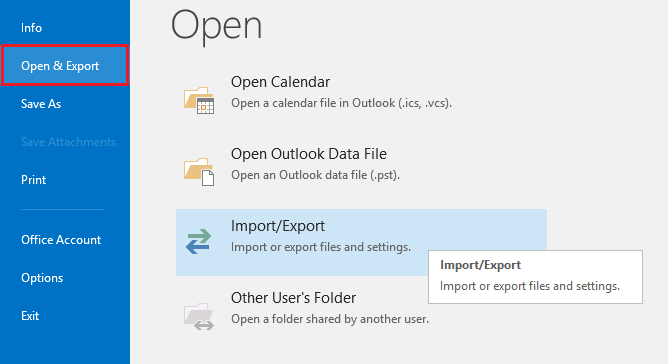
Step 2: Now, in the Import/Export window, select Export to a file and click on Next.
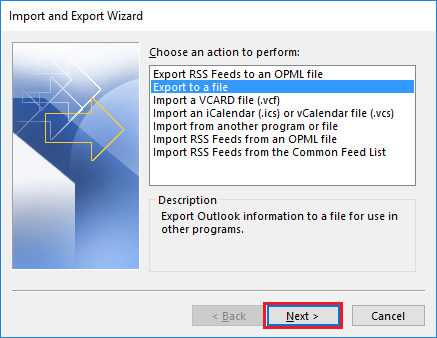
Step 3: Here, choose Outlook data file (.pst) after that hit on Next.
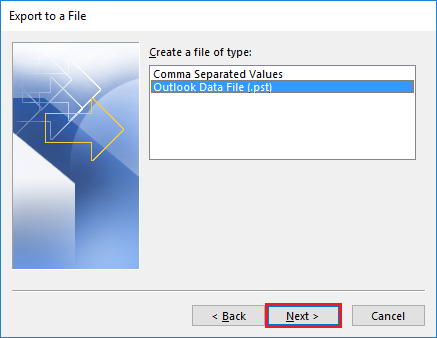
Step 4: Then, navigate to the folder where EML files are stored and select Next.
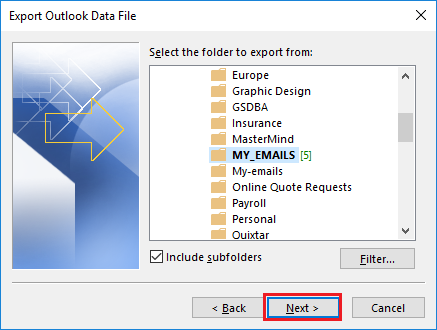
Step 5: Add a location for the new PST file, select the desired option, and click on Finish to end the procedure.
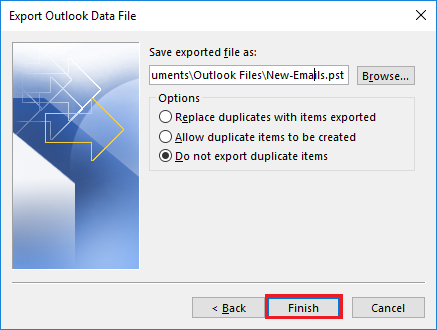
Step 6: At last, a new PST file is created at the preferred location.
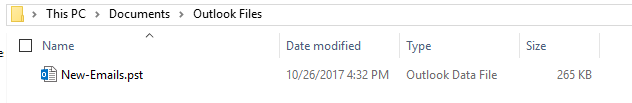
Method 3. Convert Apple MBOX to PST
- Section 1: Export MBOX File from Apple Mail
- Open Apple Mail and click on Mailbox>> Export Mailbox
- Choose destination when prompted and all Apple mail data will be saved there in MBOX format.
- Section 2: Move Mailbox in Eudora
- Go to the Eudora directory where all files of Eudora are saved locally. For Windows system, it can be –> C:Documents and SettingsApplication Data\Qualcomm\Eudora. Copy and paste the MBOX file in that folder.
- Launch Eudora. Double click on the MBOX file you just copied. This file will get integrated in Eudora. Close Eudora email.
- Section 3. Import MBOX File in MS Outlook Express
- Launch Outlook Express and click on File >>Import >>Messages option
- Select Eudora from the email list >> Next
- Browse to select the MBOX file and click OK
- Finally, click on Next >> Next >> Finish one after another
- Section 4. Convert MBOX to PST with MS Outlook
- Open MS Outlook and click on File >> Import and Export
- Select Import from another file and folder and Import Internet Mail and Addresses on consecutive pages
- Choose Outlook Express 4.x, 5.x, 6.x or window mail option and click Next
- Proceed as prompted by Outlook
- The MBOX file will be imported in Outlook and thus turn into a PST file.
Are Manual Methods Safe for Your Data?
Manual techniques are undoubtedly helpful for users, but we need to be more concerned towards the safety of the data that we are migrating. The fact that manual methods are lengthy is just not enough, these are also highly complicated for users.
One needs to acquire a good skill with all the complications associated with the technical part. Plus, the fear of data loss is always there!
Expert Solution to Convert MBOX to PST File Microsoft Outlook
As we all know, that the manual method consisting some limitations that affect the conversion process directly. The above-stated free solution indicates that it is very time-consuming and lengthy too. To overcome all the constraints here, we come with an automated technique named as MBOX to PST conversion tool. Not only for Windows but, with the help of this software, a user can easily convert MBOX to PST for MAC as well.
MBOX Converter application serves as a popular alternative to the manual methods. It requires only a few steps and no constant attention. Almost all email clients that create MBOX file is supported by this tool. Moreover, this tool facilitates an understandable user interface. So, a non-technical user can also perform the conversion procedure without taking a professional help. It does not require the installation of MS Outlook application to execute the migrate task. Also, this converter software is compatible with all advanced versions of Windows Operating System.
Bottom Line
In this article, we emphasize the prominent techniques to convert MBOX to PST file. Mainly, we discussed the free and automated solution to do the same. Most of the users prefer the free solution to perform the conversion. But, you must be aware of the disadvantages of this technique. Free method lead to data loss issue, you may lose your valuable data. So, it is advised to go with an efficient way to convert MBOX file to Outlook PST instantly. The MBOX Converter tool is capable enough to execute the conversion procedure without losing a bit of data. A user can easily perform data migration without any hindrance. Thus, a user can go with any one of them as per their convenience.