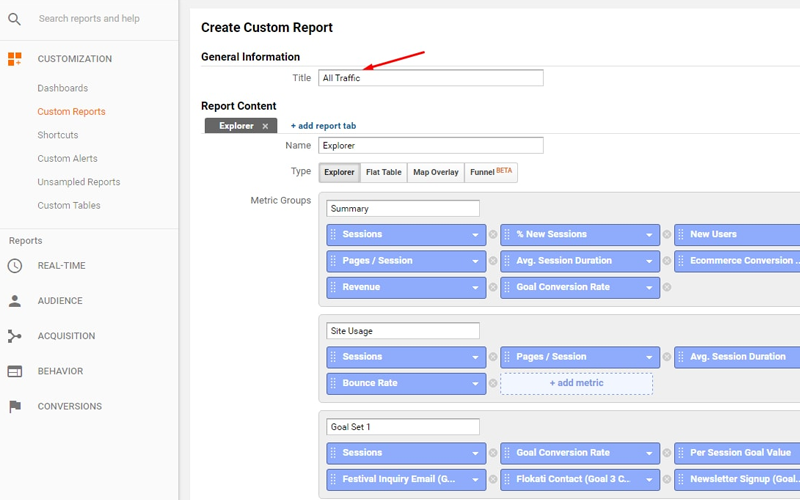Many people feel the need to hire WordPress developers to get a website that can be easily optimized and managed. The platform can be integrated with various third-party services which help in monitoring the performance of an interface. Creating custom WordPress Google Analytics reports allows users to get deep insight into the traffic and audience of their website. Google Analytics provides a robust set of tools for analyzing how visitors are actually using an interface. This helps website owners in identifying areas of improvement and implementing necessary changes. The variety of comprehensive features of the service turn out to be overwhelming for some users. A step by step method to generate custom reports for WordPress users is being presented here. Let’s take a look at the procedure.
1. Create A New Custom Report Through The Analytics Dashboard
There is no need for people to create a separate account for Google Analytics. They can use their existing Google ID to use the service. However, they need to integrate their website with it through a tracking code. People who have been using Google Analytics can log on to the account with their username and password. Click on the “Customization> Custom Reports” option in the menu present on the left-hand side. You will now see a tab for “New Custom Report”.
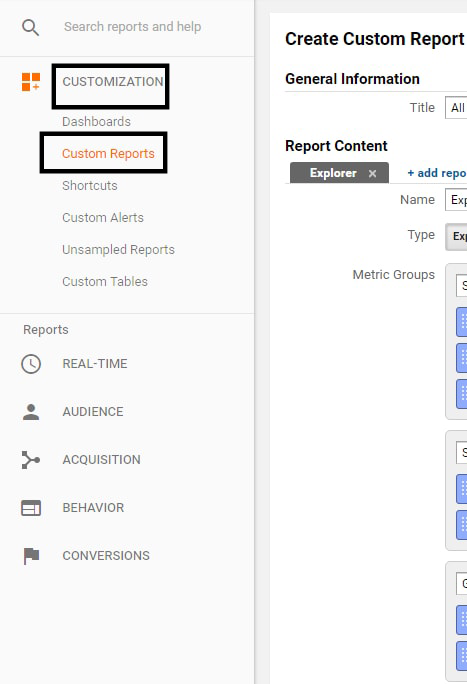
A new screen will open where you can personalize the report according to your preferences. In the “Title” field, enter a name for your custom report. This is necessary to differentiate the current report from other ones which you may create in the future.
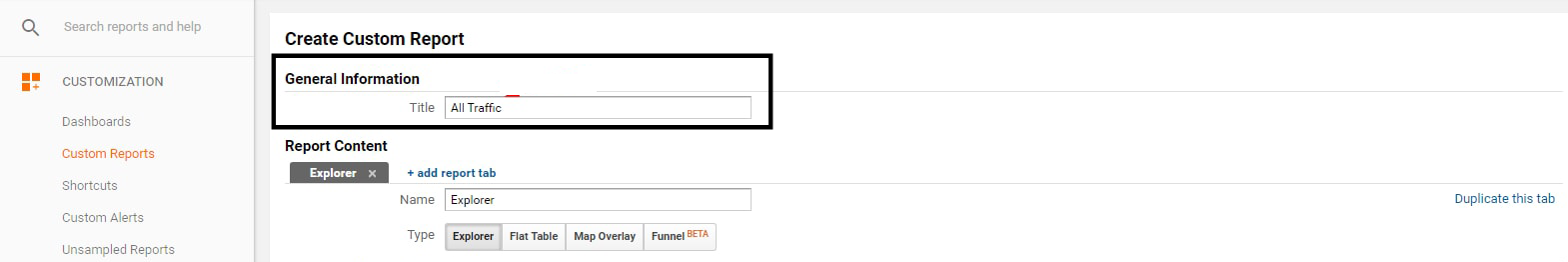
2. Select A Type For The Custom Report
Each custom report created in Google Analytics has one tab by default. Users have the option to add more by clicking on the “+add report tab” under the “Report Content” heading. The next step is to select a type for the new custom report. There are three options from which the choice has to be made. The first is Explorer which is the standard report of the service. It has a line graph and a data table which contains dynamic elements like a facility for searching/ sorting. You can add more dimensions to get an in-depth analysis. The second type is Flat Table which has a static, sortable table displaying data in rows. Next comes the Map Overlay type. This uses color coding to show traffic and engagement statistics on a map of the world. The final type is Funnel which displays data to a conversion funnel defined by the user. You must choose a type for your custom report from these given options.
In the above image, the user has chosen “Explorer” as the preferred type for the report.
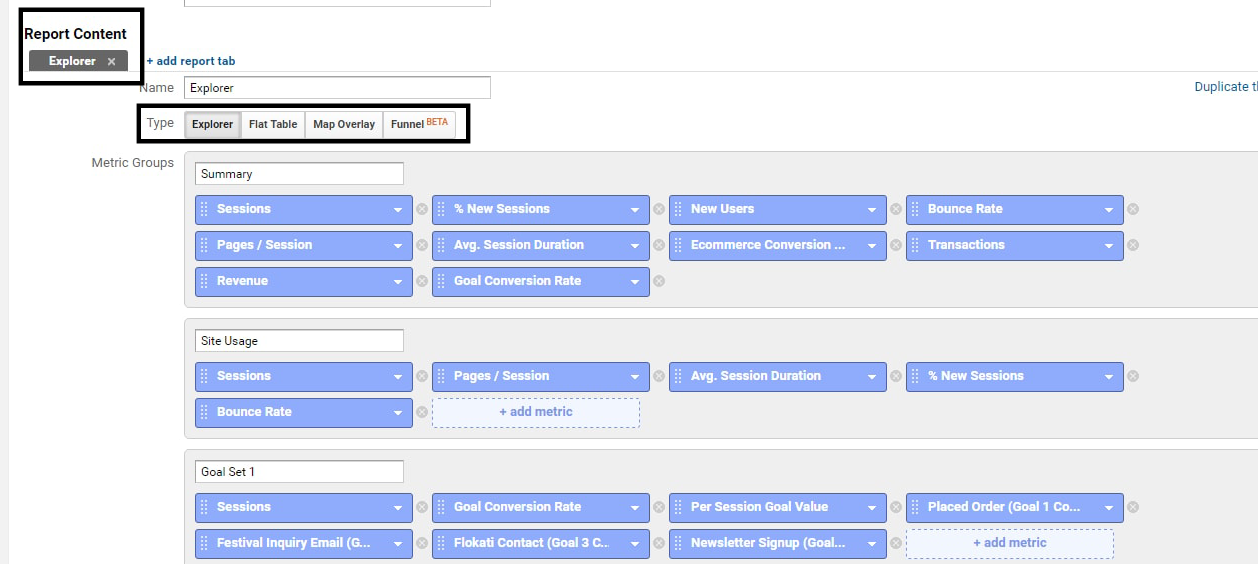
3. Choose The Metrics For The Custom Report
The next step in the process for generating custom WordPress Google Analytics reports is to finalize the metrics. These will dictate what kind of data will be included in the report. You can find the “Metrics” option under the “Report Content” section in the “Create Custom Report” screen. Click on the “+ add metric” tab and search for your choice to include it in the report.
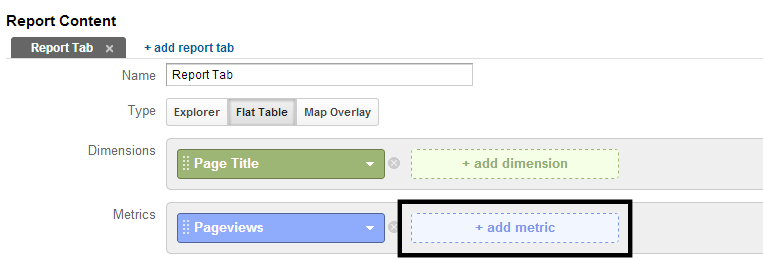
People looking to get a deeper insight into their website’s performance can use the “Dimension Drilldowns” feature. This allows them to obtain more detailed data about a chosen metric.
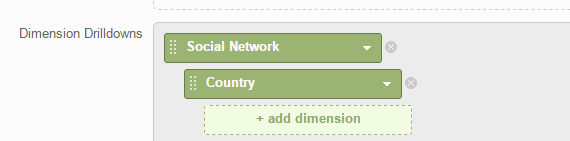
For example, in the above image, a user can get incisive information about an interface’s performance in different countries or with respect to chosen social networks. You can click on the “+ add dimension” tab to use the feature.
4. Add A Filter To The Custom Report
Users have the choice to add filters to their reports. Entering a filtering rule helps define the report according to specific dimensions. For instance, let’s assume a user wants to know about the website performance on different versions of the same browser. Then she can choose the dimension called “Browser Version” along with the type of the browser. This will limit the scope of the report to the activity on the selected browser types. You have to only click the “+ add filter tab” and select the filtering rules you want to apply.
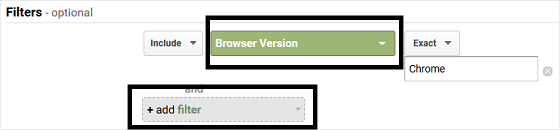
5. Bonus Step: Customize The Google Analytics Dashboard
Another productive method to use Google Analytics is by customizing its dashboard. This will help in getting valuable insight into areas like referral traffic, social media impact, content performance, audience overview or overall website performance. Log on to the dashboard of your Analytics account and navigate to your view. Open “Reports” and click on “Customization”. Go to “Dashboards” and click on the “ +New Dashboard” tab. A popup will open with two choices- Blank Canvas and Starter Dashboard. You can populate the former with the widgets of your choice. In the Starter Dashboard, a default set of widgets is provided by the service.
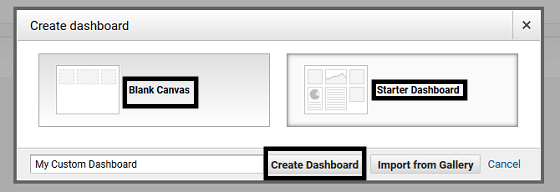
Conclusion
Custom WordPress Google Analytics reports help website owners in making a comprehensive assessment of their interfaces. These analyses are valuable in improving the performance of websites and attracting more traffic.
| Author Bio
Jacob Graves is a Sr. WordPress Developer at HireWPGeeks Ltd, a company that provides wordpress website development services in a convenient manner. He is a passionate writer and loves to share WordPress and SEO related tutorials. |