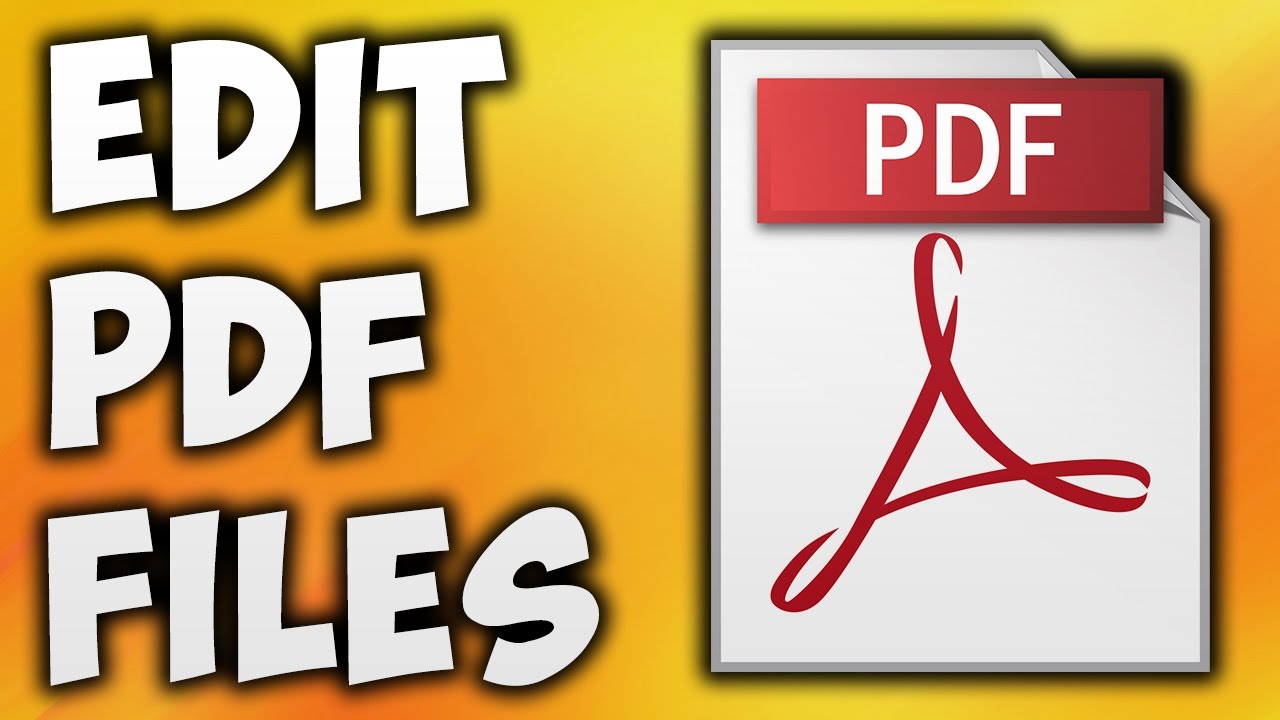Editing a text document is simple, and you can do it with many compatible programs, just by having it in your hands. But it is somewhat more elaborate to edit a PDF. You will know how to edit pdf file here .
There are tools to edit these files on your computer and your tablet or smartphone. You won’t need to pay to underline, sort the pages or convert a PDF, and today we go over some tools. Of course, there are tools to edit a much more complete PDF, and with all kinds of options, but you will have to pay for them.
Others allow you to do necessary touch-ups for free and without installing anything. We review how to edit pdf file from all the free and paid tools.
Steps for: How to edit pdf file fast and smooth
A PDF file stands for Portable Document Format (portable document format), and one of the main characteristics of these files is that they do not lose their shape. Suppose you send and forward them from one user to another or download them from a web page. PDF files, as we well know, can contain all kinds of text, multimedia elements, photographs, videos or links, and sound.
Even if you send them, open them over and over again or choose one program or another, they never change shape and are always the same.
What’s important?
Of course, sometimes, it is beneficial to edit PDFs for moments in our life. For example, if we need to sign a PDF, we want to use the digital signature.
Also, if they have sent us a document that we must correct or edit, we must add annotations of some kind. If we have a PDF document and want to convert it to another format or vice versa or want to sort the pages or delete some, we need programs and applications that allow us to modify PDFs from any device.
Change a PDF from your computer.
Adobe Acrobat
The most common way to read PDF files is to bet on the reader par excellence: Adobe Reader. But the free version of Adobe for computers allows you to read or consult PDF but not edit or sign them.
If you want to underline, fill in, sign, edit text and images, compare versions, or advanced access functions. Therefore you will have to pay for the paid version available.
Therefore This paid version of Adobe is recommended if you are a regular user of the program or do this professionally. There are several packages and subscriptions for individual use: a subscription to Acrobat Stander DC for € 15.72 per month or Acrobat Pro DC for € 18.14 per month. Thus, you will handle the program with ease and create and edit content with ease.
Does that allow you? Here are some of the useful options:
- First of all, you should create pdfs.
- Edit text and images directly in your PDF
- Create, fill out, sign, and submit forms
- Share PDF files to view, review, movement, and track activity
- Open protected PDF files
- Compare two versions of a file
- Take advantage of advanced mobile editing features
- Convert scanned documents to editable PDF files
- Enter, delete and organize pages
- Add bookmarks, headers, watermarks
- Work with certified signatures
ApowerPDF – how to edit pdf file
If you want to use other software on your computer other than Adobe’s, you can bet on A power PDF that has the possibility of downloading it for editing. Therefore You can modify text or graphics, add images, text, and watermarks, choose the pages’ order, and manage them.
Therefore It is instrumental with a very easy to manage and very intuitive interface. It is a free and no-cost version, although the functions are limited, and you can bet on a more complete paid version if you want more available options.
Some of the most useful tools are:
- Modify the content of the PDF
- Change font colors and sizes
- Add text and images
- Split and combine pages
- Add watermarks
PDFEscape – how to edit pdf file
Therefore another alternative to Adobe is PDFEscape, a downloadable editor for Windows that also has free online features. If you download it, you can try it for free, but you will have to start paying for it. In the case of the online version, you can use it at no cost. Therefore it is more limited and will allow you fewer options, but it will be quite useful.
PDFEscape for Windows is exciting software as an alternative to Adobe. Therefore With a more affordable price: $ 2.99 per month for all types of PDF editing and many options available. Therefore Some of the tools that this program allows you are:
- Annotate documents
- Complete and create PDF forms
- Password protect
- Merge documents
- Convert PDF to Word and other formats
- Add watermarks or page numbers
Therefore I hope you are following all of the steps, and now you better know how to edit pdf file fast & smooth.